What is Edmodo ?
Kon’nichiwa Guys!
Edmodo is a social learning website for teachers and students.With Edmodo teachers can create social classrooms and include their students. Edmodo combines technology and education. Thanks to Edmodo, works can be continued to increase students ' learning outside the classroom by continuing the online classroom environment. Using Edmodo, teachers can make communication between students and their parents. In edmodo, students can have documents, files about the lesson and use them for learning. A teacher can easily quiz their students and grade them through Edmodo. Also, students can be given homework. A deadline can be set. Students who submit their assignments can be graded. Students can see their grades.
In Edmodo, there is also a solution to increase the motivation of students who do not do their homework or follow the course. A teacher can give a badge to a student who has completed their homework, and this can be seen by anyone. Students can do their homework to get a badge.
Edmodo provides a safe environment for education. That's their motto: Manage your classroom. Engage your students. Safe. Simple. Free. Teacher can see all the students movements so there are no harmful or bullying incidents. Morevor, parents can become members and observe their own children.
In summary edmodo provides a safe environment for students and teachers by providing an online classroom environment as if it were a real classroom.
How can we use Edmodo as a Teacher ?
Activity
Here is a few basic informations and tips about edmodo. I hope this post has helped you.


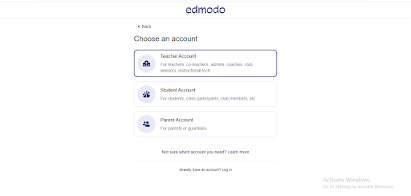










Yorumlar
Yorum Gönder